<Manage Counters | Add New Counter
Images for Your Counters
You can personalize your counters with your own photos. Or, you can use any of these images. Each image displayed has a label indicating the name of the image. When you are on the Add/Edit Counter page, select that image in the field Default Image.
Note: If you select one of these images, but also upload a photo for your counter, your uploaded image takes precedence and will display with your counter.
Image Name: Happy Anniversary

Image Name: Congratulations

Image Name: Happy Birthday

Image Name: In Memory Of

Image Name: Baby Blocks/Rattle

Image Name: Blue Stork
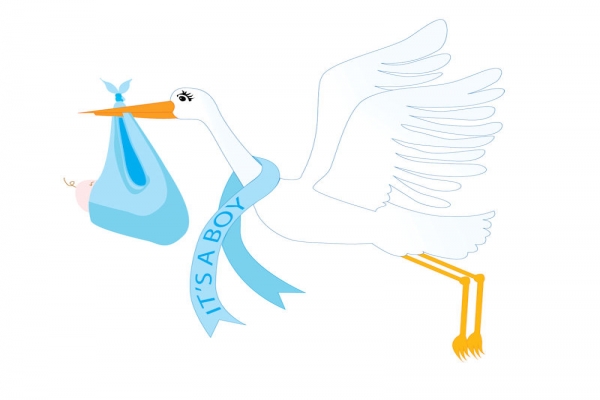
Image Name: Pink Stork
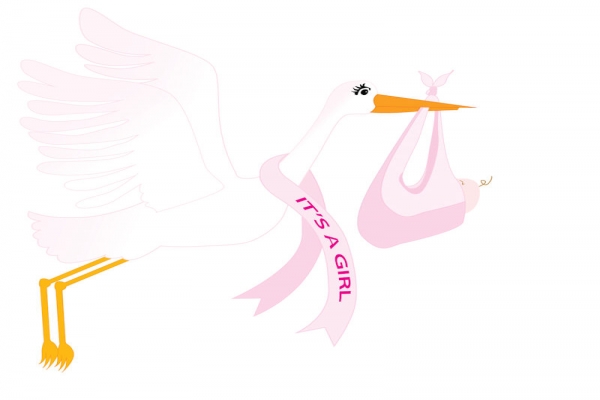
Image Name: Just/Soon-To-Be Married


